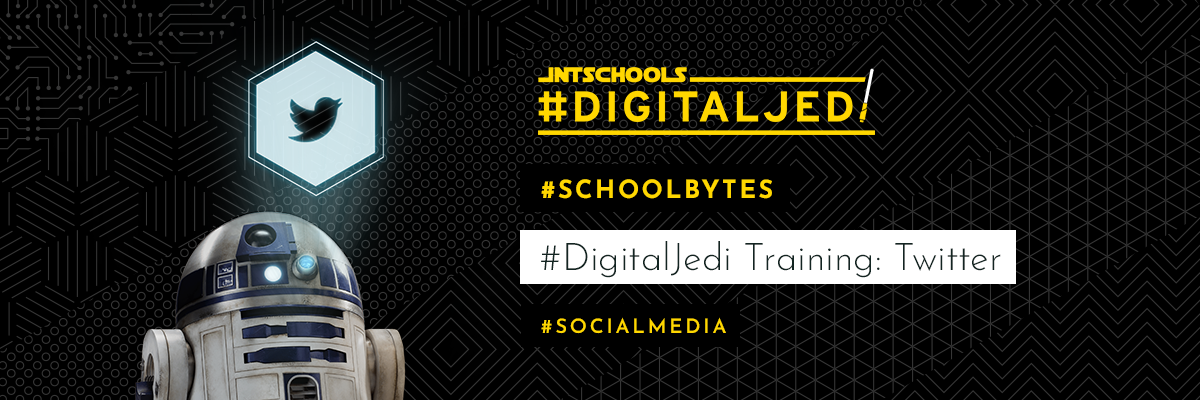#DigitalJedi Twitter Training Stage 3: #DigitalKnight
Do you know your retweets from your lists? Your pins from your moments? Make sure you’ve brought your lightsaber because this 5-step guide will take you from a #SocialPadawan to a #DigitalJedi.
Let’s continue your training with stage 3.
Stage 3: #DigitalKnight
At Stage 3, you are at one with the #SchoolStories and the #SchoolStories are at one with you. However, you’re not quite ready yet to take down the Death Star!
As your school's marketer, knowing how to monitor Tweets from other departments is essential. Yes, when it comes to Twitter, you are handing the reins over to your teaching colleagues - but you need to keep them on track, and on brand!
There are plenty of tools to help you with this. Having to watch over 30+ Twitter accounts can understandably be something of a task! This is why you need something to make this as simple as possible.
Enter TweetDeck - our absolute favourite tool for Twitter monitoring. With a small amount of investment and knowledge, you can have TweetDeck set up to monitor and control all of those accounts at your school. It is invaluable!
Create a list on your main Twitter account and add all of your sub accounts to this list.
Open up TweetDeck and add this list as one of your columns.
Tweetdeck also allows you to schedule tweets in for next week so you can get out on time every Friday evening, knowing your #SchoolStories will still flow smoothly across the weekend. 🙌
It’s as easy as that! If you’d like to learn more, read our comprehensive guide on managing your Twitter accounts using TweetDeck.
Come back tomorrow for #DigitalJedi Twitter training stage 4 to come over to THE DARK SIDE and become a #SocialSith!
If you feel like you need more training, our #SocialJedi team here at Interactive Schools will be with you, always. Send an email to social@interactiveschools.com to plan in an INSET training date now.