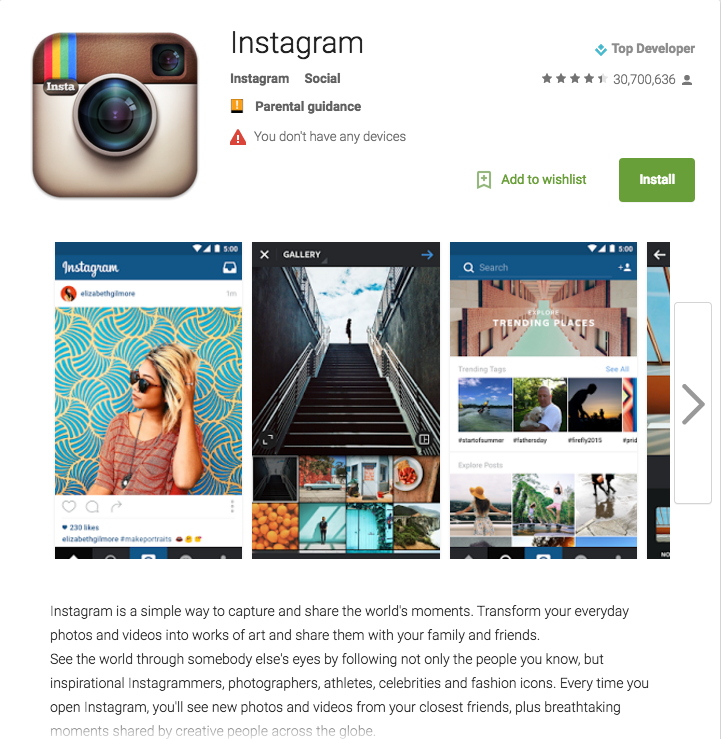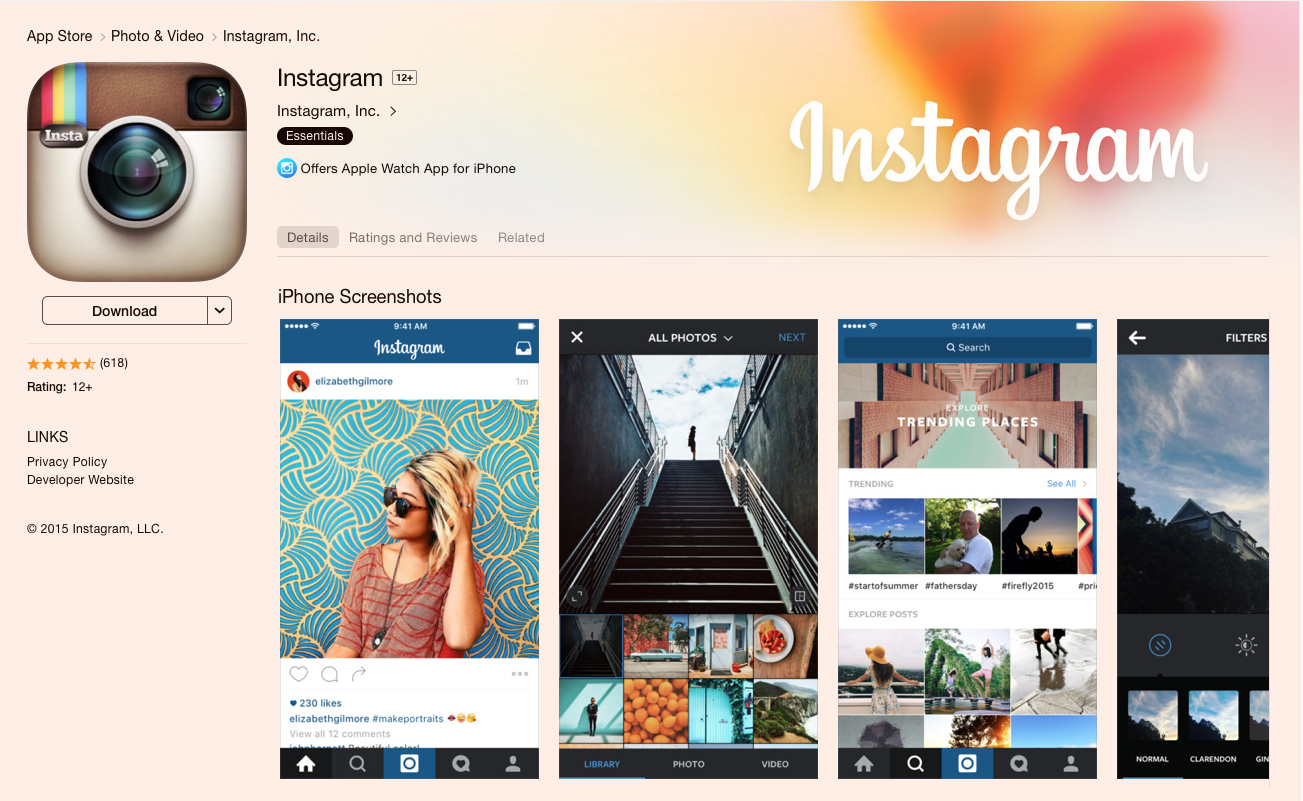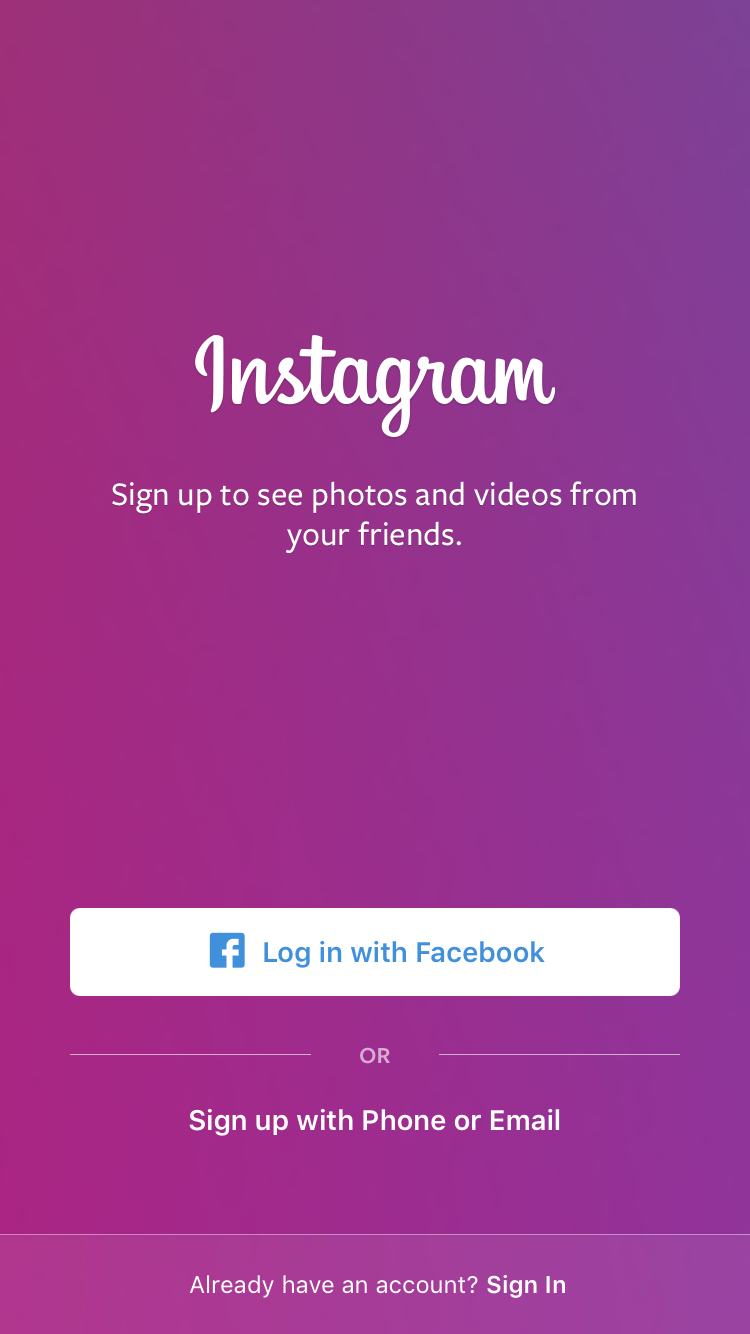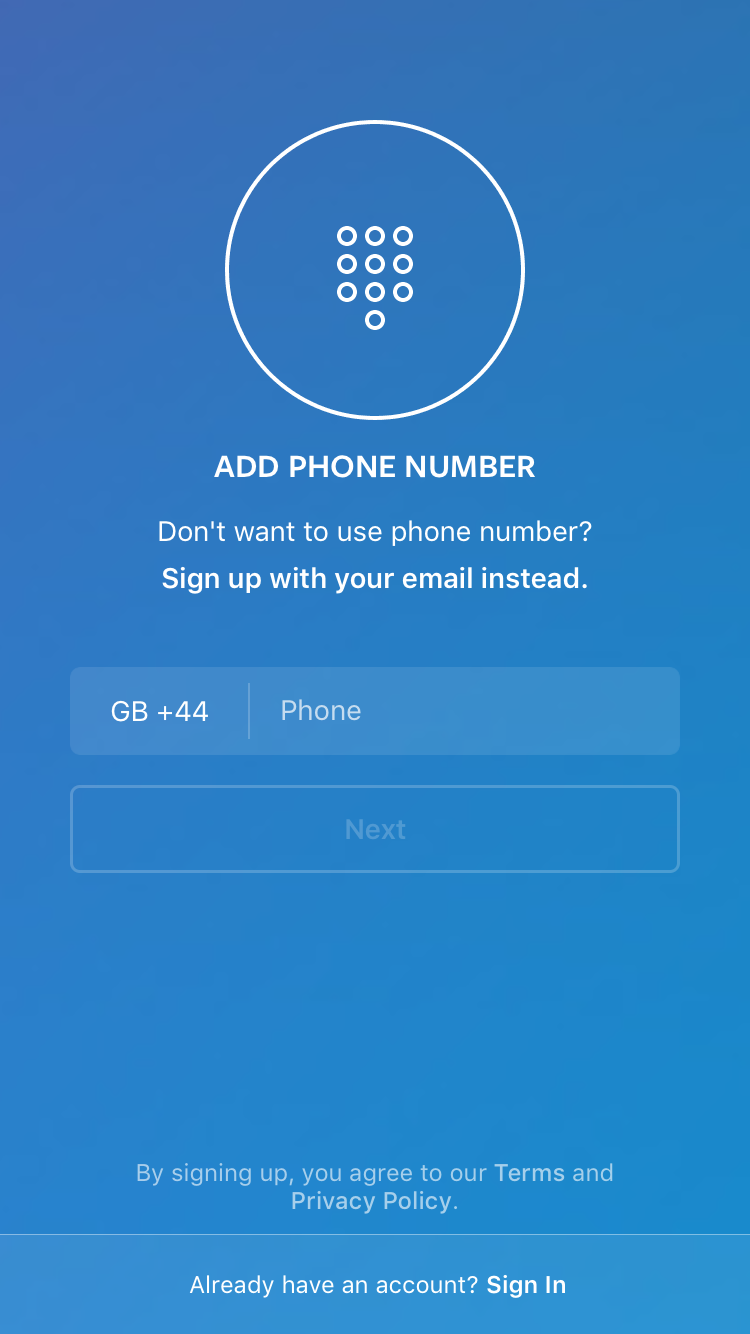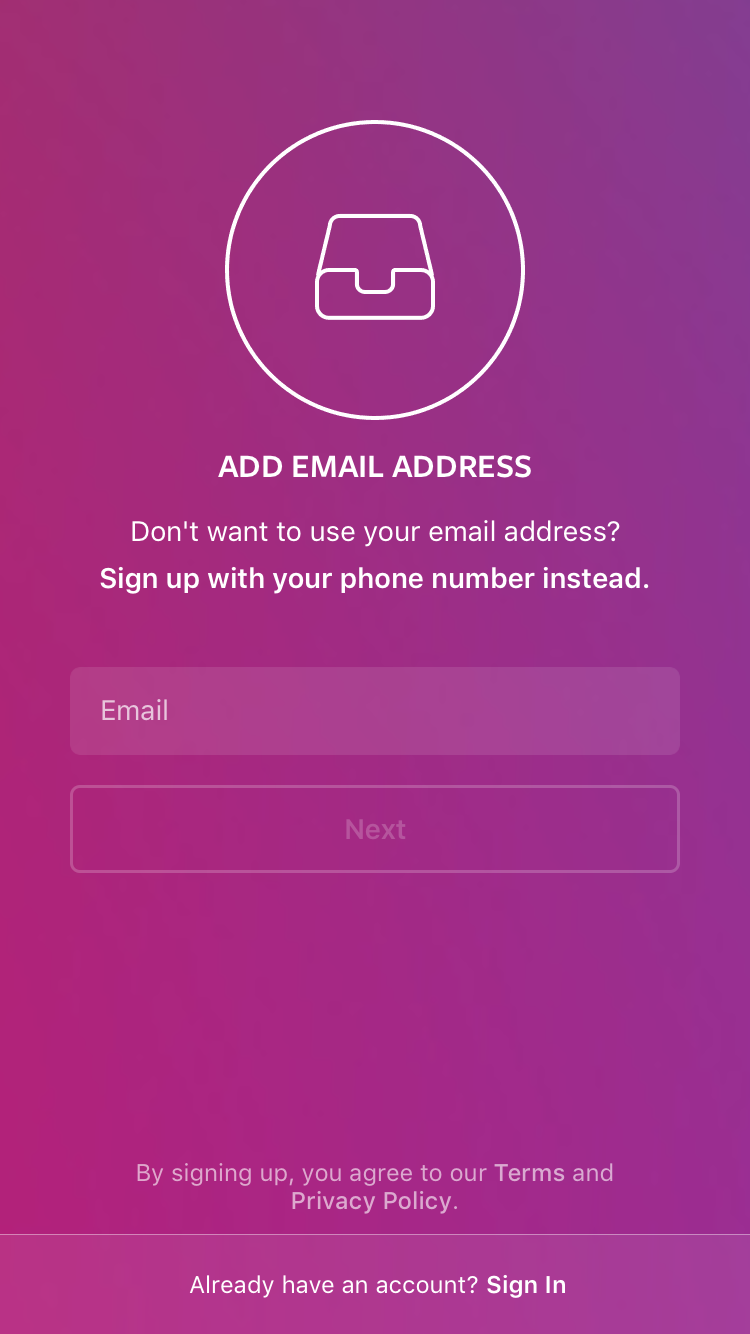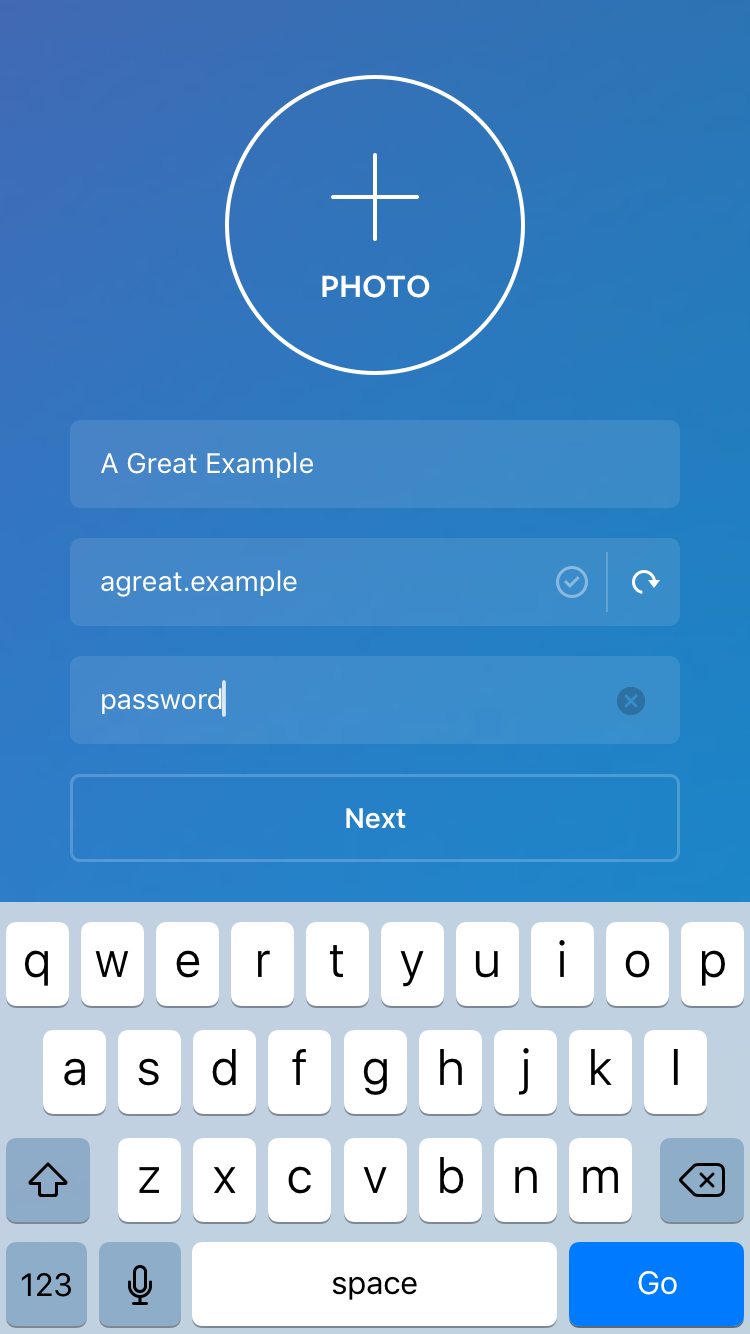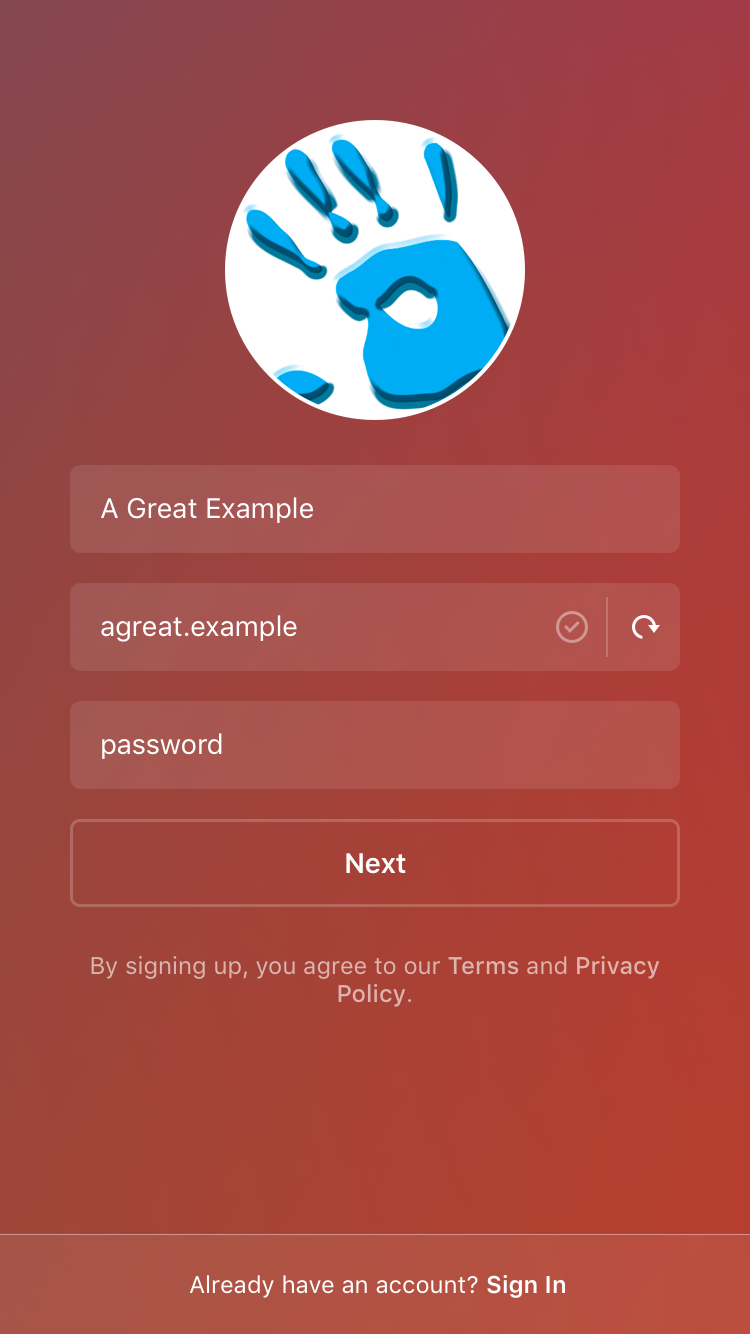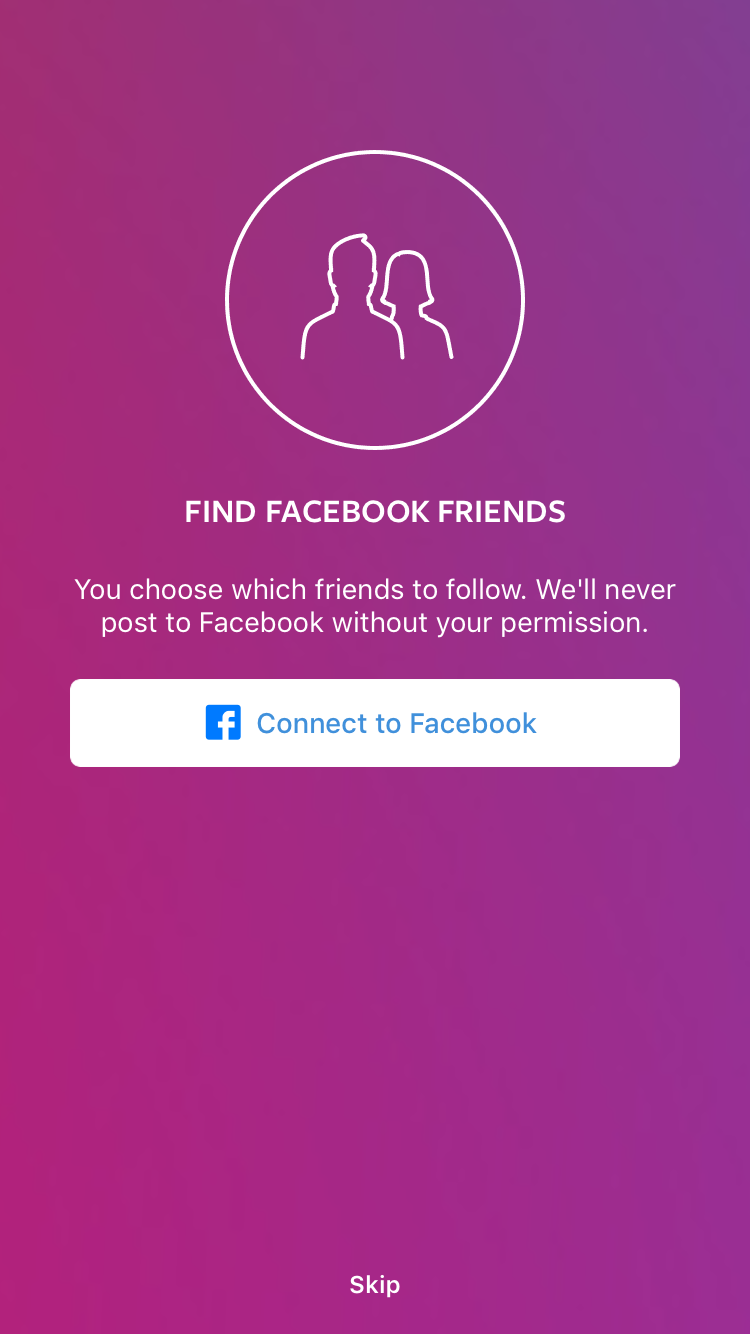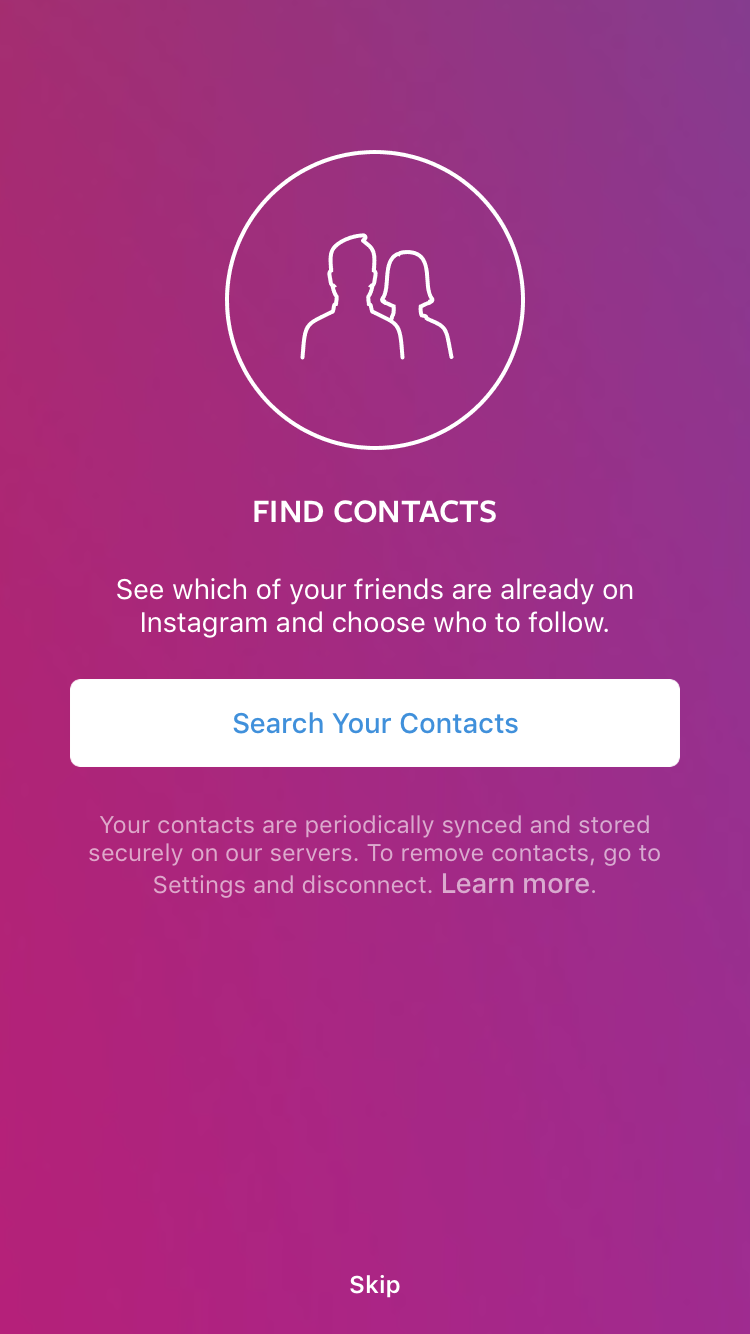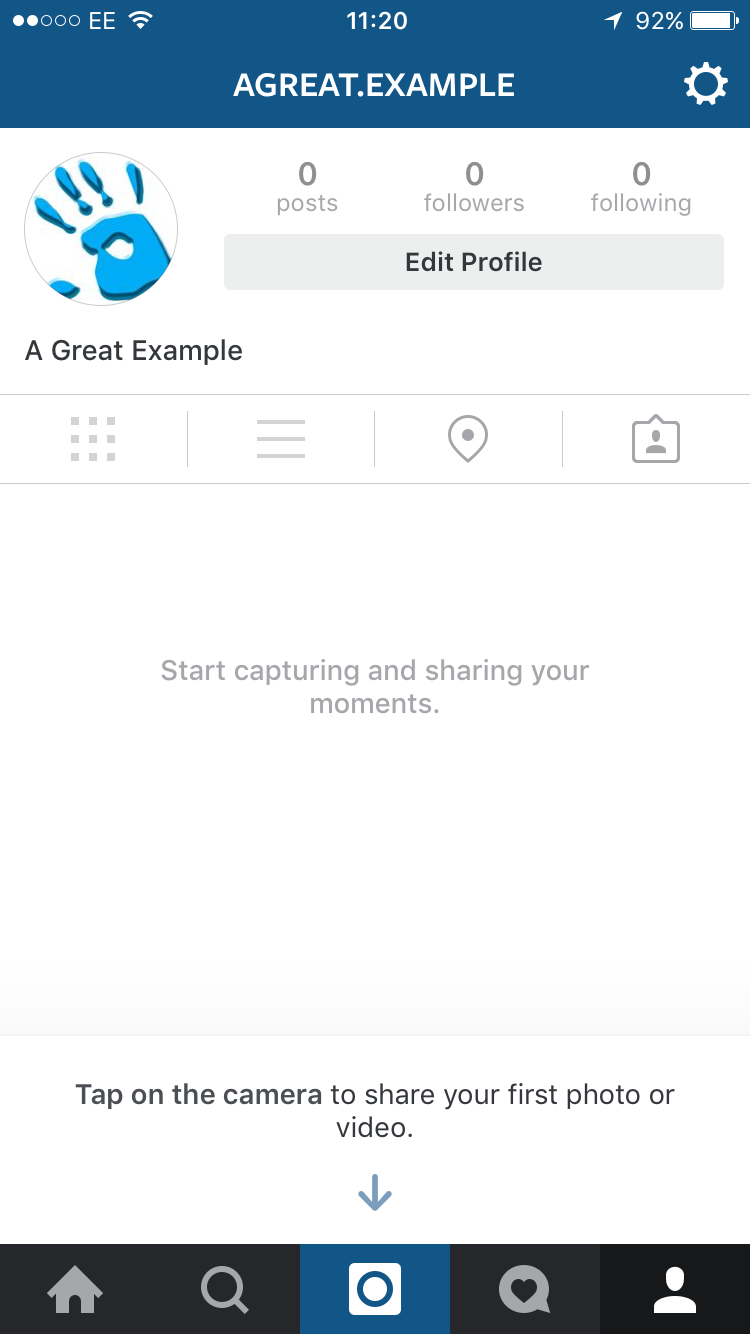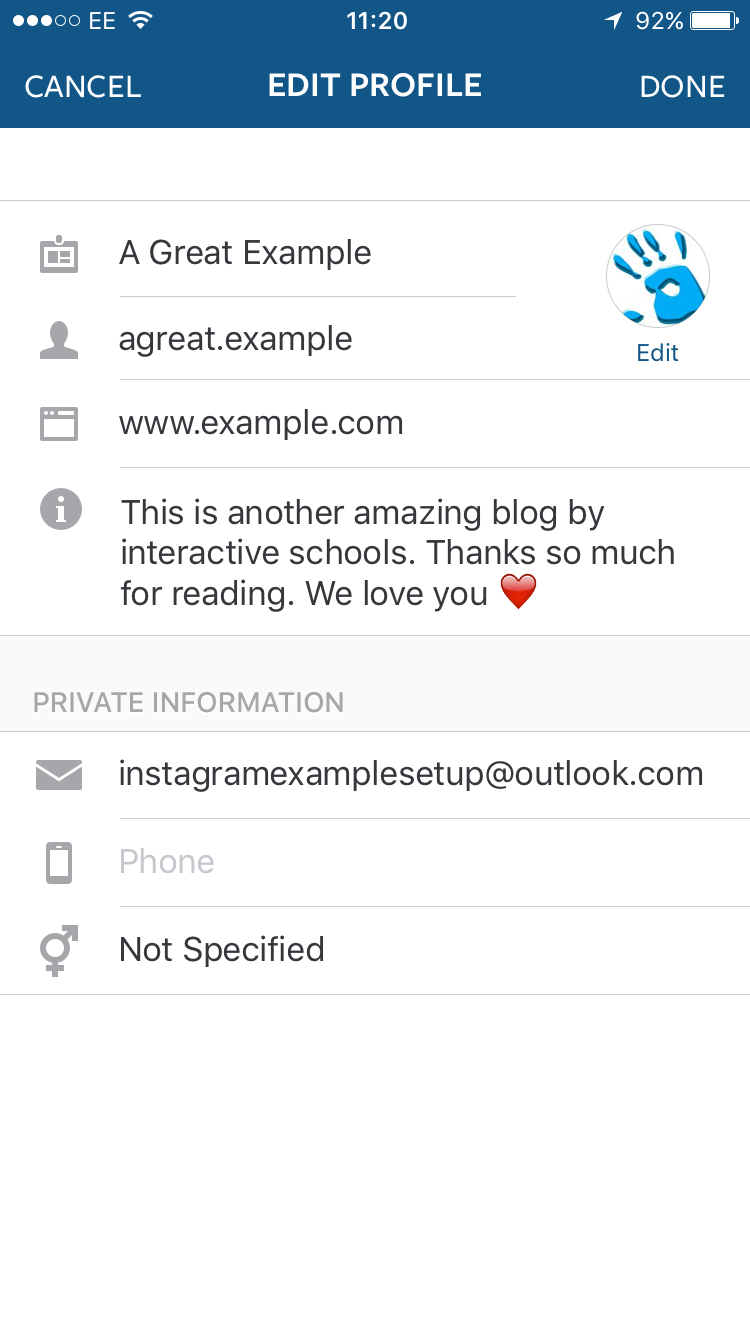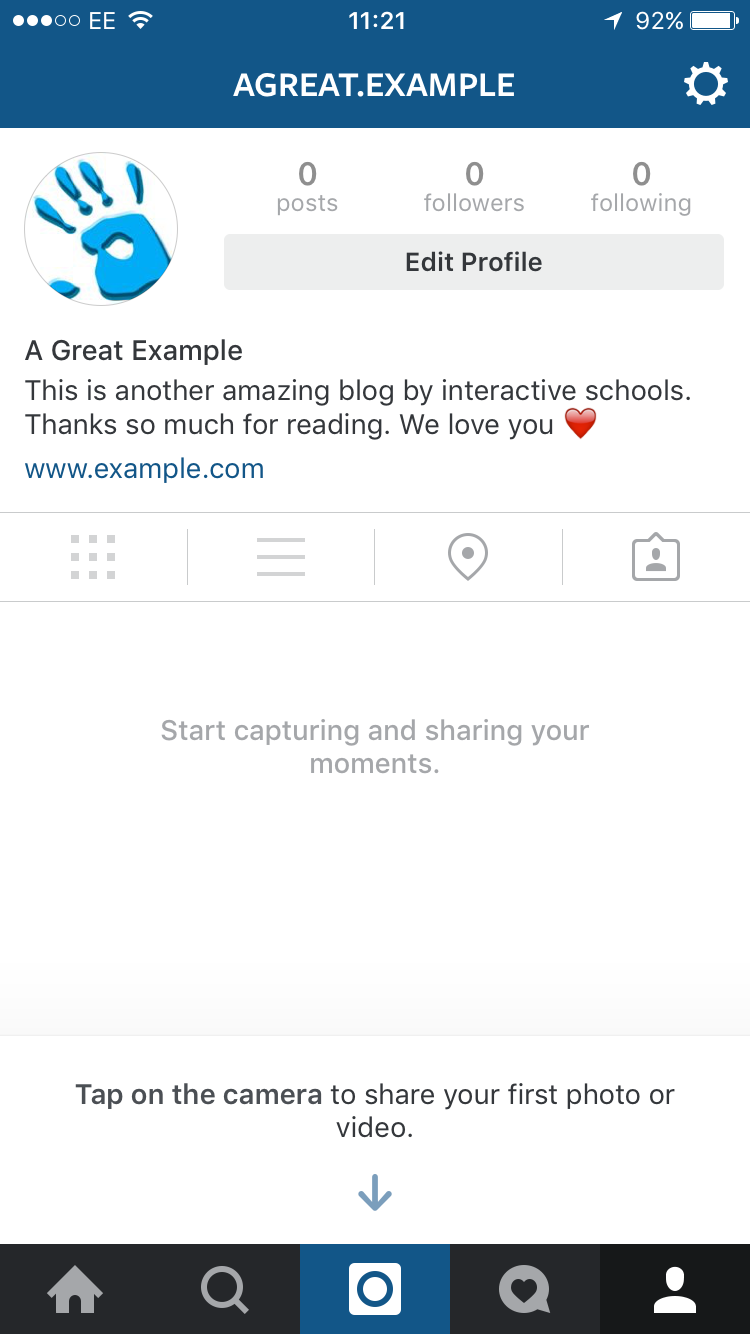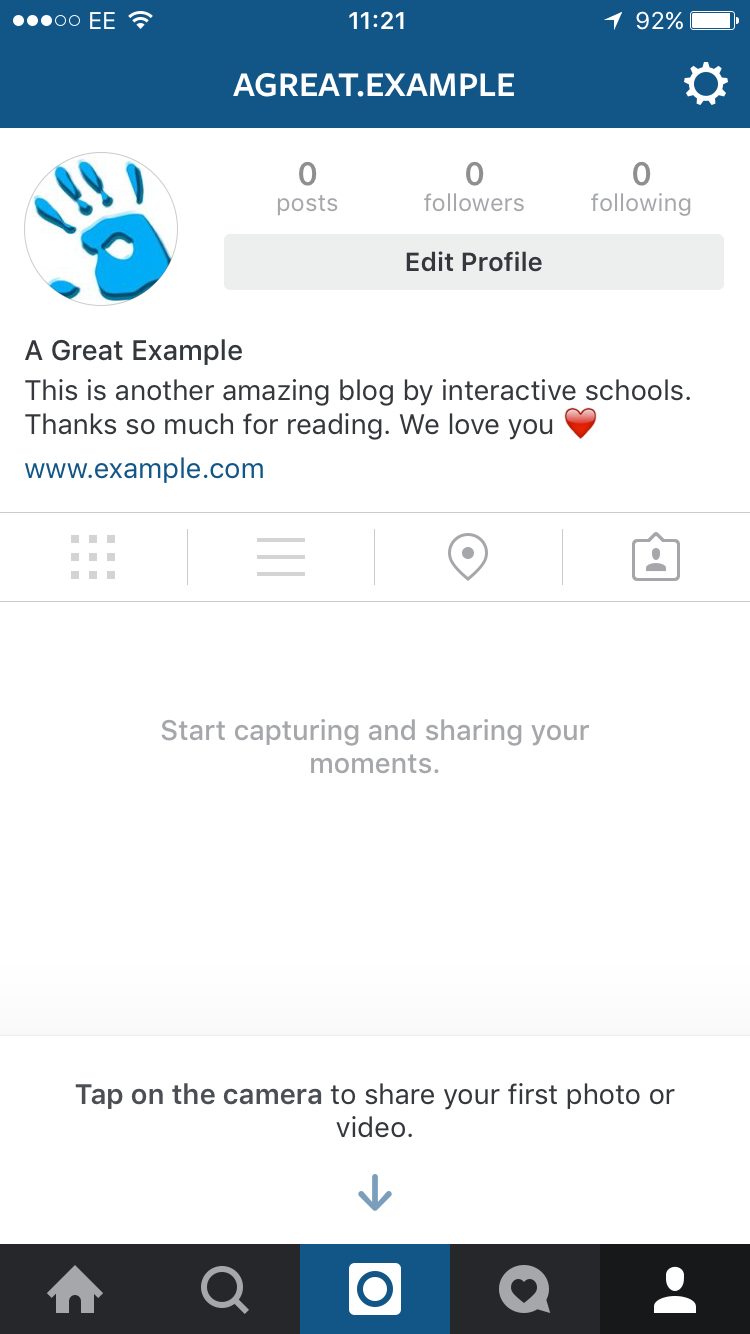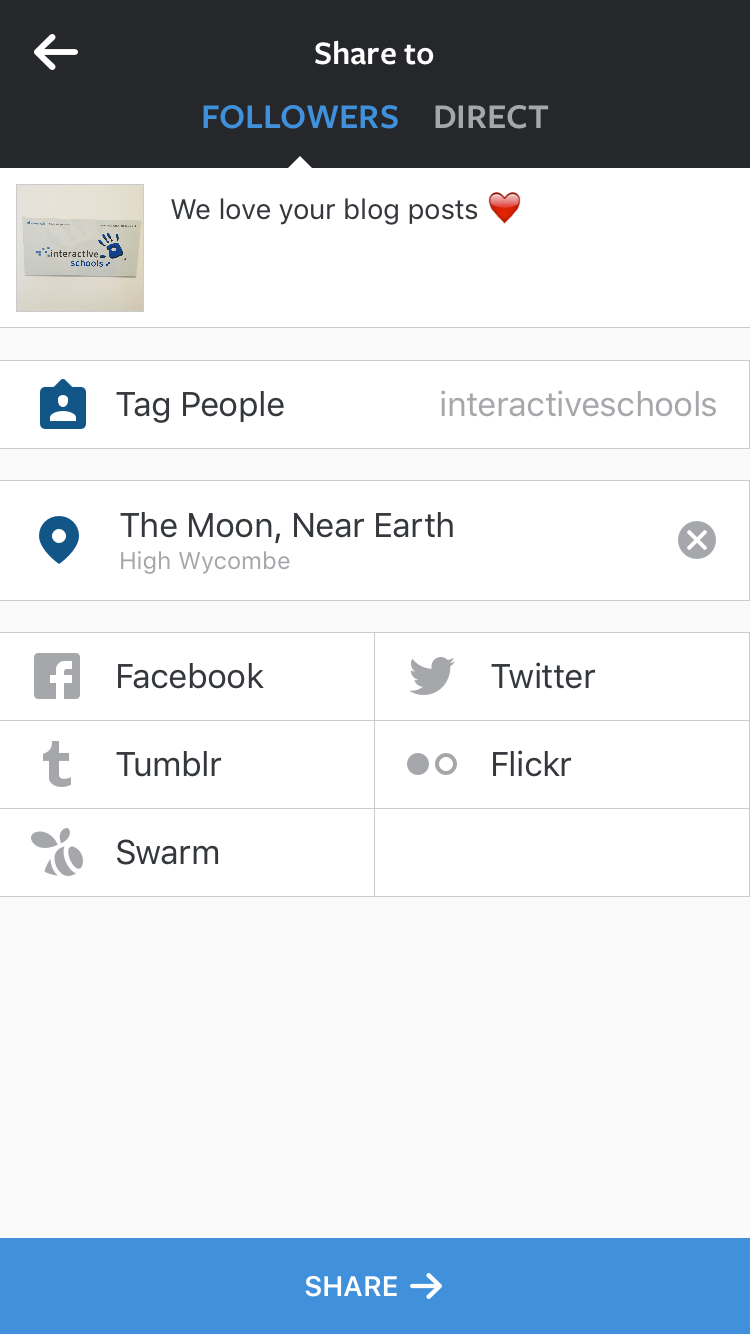A beginner's guide to: Instagram
“Instagram was created because there was no single place dedicated to giving your mobile photos a place to live and to be”
Instagram is one of the hottest social media networks among young people. It is second only behind Facebook (which owns Instagram). Instagram is nearly 5 years old but since Facebook acquired Instagram back in 2012, Instagram has become immensely popular with young people.
So just how popular is Instagram?
- 400 million monthly active users
- 41% users are aged between 16 and 24
- 488 Instagram photos uploaded in 1 second
- 90% of users are younger than 35
- 14 million UK users
- 64% of users are female in the UK
Why it's so important that we understand it?
The first reason everyone needs to understand Instagram is because of the substantial growth.
It is the 8th most popular social network in the world and is the fastest growing social network in the world. Since 2012 the Instagram has averaged an 120 million increase in users per year.
So why is Instagram so popular with teenagers and why is the growth so substantial?
The History
An early sketch of the Instagram app, and the first every Instagram image, taken by founder Kevin Systrom.
Mobile photo and video sharing app Instagram has revolutionised the way we share photos, growing from a small startup in 2010 to a hugely popular service used by over 400 million people worldwide.
Kevin Systrom and Mike Krieger launched Instagram in October 2010. The app rapidly gained interest, with over 1 million people using the app in the space of just two months.
The app looked to digitalise the "Polaroid camera" - capturing a moment in time in the modern era.... hence the design of the Instagram logo!
This led to Facebook acquiring Instagram for what now seems a bargain price of 1 billion dollars in 2012.
In 2013 Facebook added video allowing users to add videos between 3-15 seconds long. This is probably the biggest change to Instagram to date.
Since Facebook acquired Instagram in 2012 the biggest thing has been the growth...
Instagram has gone from 40 million to 400 million users in three years!
We are not sure what the future holds for Instagram but we are sure the amount of users will only rise and rise...
So why is Instagram so popular?
Instagram has won many exceptional accolades including the #1 iPhone app off all time! Instagram is exceptionally popular with young people and the reason is...
You can capture that 'Instagram moment'
Instagram was based on the idea of digitalising the polaroid camera, taking a snapshot and quickly showing it to the world.
To allow you to capture that 'Instagram moment' the creators of Instagram created a beautifully simple app which is easy to use and provides an unbeatable user experience. Since Facebook acquired Instagram the app has only become more slick and grown in popularity.
Filters
What makes Instagram very popular is the 'filter' feature. Once you have taken a photo on Instagram you are able to apply a selection of filters giving your pictures that artistic edge.
Instagram users challenge themselves to take engaging, creative, artistic photographs to really stand out from the crowd. These easy to use filters turn the average person into an artist!
So how do I use Instagram?
Creating an Account
1. Download: Instagram can be downloaded for free on Android and iOS devices. Once you have it installed, open it on your phone. You'll have the option to login with an existing account or create a new one.
2. Sign up with Phone / E-mail / Facebook: Instagram allows us to sign up using either a phone number, e-mail or Facebook. Any method is fine. You can connect your Instagram to your social accounts once your account is set up.
3. Add your information and a profile picture: Provide your name, desired username (5 character plus) and your password. Once all information is added, add your logo as your profile image.
It's important to have a sharp, professional looking icon. Also this can only be changed on mobile. No uploads on desktop on Instagram... it's all mobile.
4. Let's find you some friends: Now your account is created...hooray! Instagram now allows you to add find friends to follow. You can simply connect your account to Facebook and add contacts via Facebook or find contacts in your phone.
5. Add your profile bio: Now your account is created, it's time to edit your bio. From here you can add a short bio about your school, website and a contact number for people to reach your school.
You are now all set up and ready to go on Instagram :)
What files can I upload?
You can access Instagram on desktop but Instagram actually only allows you to upload images from mobile and tablet.
The majority of photos and videos you take are taken natively through the Instagram app itself.
However if you wish to take a photo your phone/tablet's camera and upload it later, please ensure your phone takes photos in the following format: (This will be the case with the majority of devices)
•JPEG, PNG.
You can you upload other file types such as GIF’s but you will not be able to apply Instagram filters/tools after publishing.
Videos are recorded directly through the Instagram app and can be a maximum of 15 seconds.
What to upload?
When you log-in to your Instagram using your account credentials you will be directed to your personal Instagram profile.
1. In the navigation bar at the bottom of the page select the "Upload" button.
2. After selecting the upload button you will be directed to the upload page. Here you have three options:
- Option A) Library. Upload photos already stored on your phone.
- Option B) Take a photo.
- Option C) Take a video. Select one of the three options.
3. When you have uploaded or taken a photo /video you will be taken to two more pages. Filters and tools (see above). From here you can apply effects and edit your picture.
4. Finally when your photo is uploaded and you have applied any filters or edits that you wish, you will be directed to the share page. Always upload to 'share to followers'. From here you have several options. Once you have chosen where you want to post the picture hit the 'share button'.
- Upload to Twitter
- Upload to Tumblr
- Upload to Flickr
- Upload to Facebook
- Tag people (tag an Instagram user)
- Location (add where photo was taken)
- Description
CONGRATULATIONS!!!! You are now an Instagram rockstar!
Well you have the basics.... keep an eye out for more blogs in the future to further you Instagram knowledge young padawans. Or if you really cant' wait until then get in touch with our expert social team who can provide unbeatable social training :)
We would love to hear any thoughts or comments you have on Instagram below.