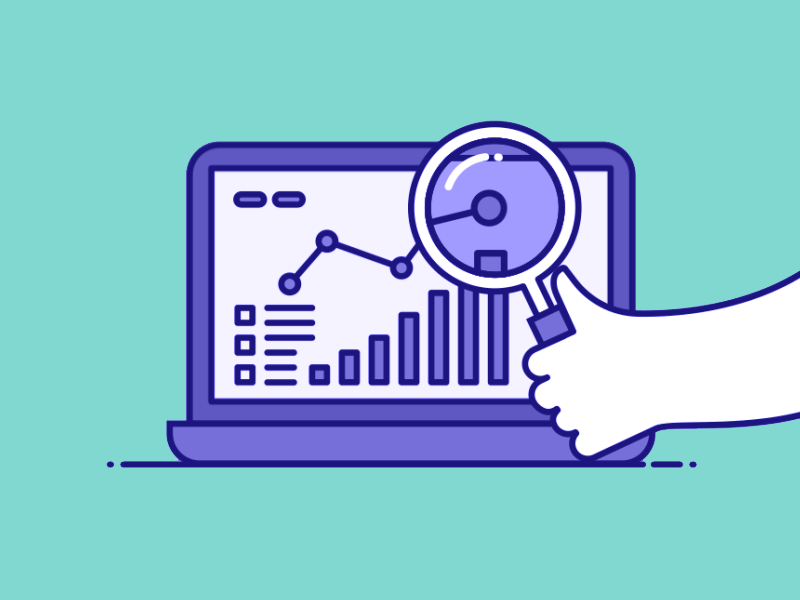Three essential tools to measure your digital success
For the marketing department in a school, the new academic year brings the opportunity to review the calendar of events to begin preparing marketing strategies. When it comes to evaluating the success and audience of your content and campaigns, it has never been easier with analytics tools.
Why track analytics?
Putting out regular content on your website and social media is important to reach your parents, pupils and staff, because this is where your audience are on a daily basis. Naturally, you will want your audience to grow, attract new pupils, parents and staff, whilst also interacting with your existing audience. Analysing your content and audience provides power to grow.
It allows you to evaluate your content, see what type of content has high engagement, so you can improve the type of content over time. Analysing your audience can help you find when is the best time to post for highest engagement, and what type of content they respond to based on their lifestyle and interests. Delivering the right content to the right person at the right time will allow your page to grow as the current audience interact with content. Understanding your current audience will also allow you to target similar people who don’t know about you yet in a paid campaign, and evaluate if you reached them after the campaign has ended.
Here is a list of three essential analytics tools worth using to measure your digital success:
[1] Google Analytics
Your website is often the go to source of information on your school. Tracking activity on your website is essential to evaluating how effective your website is.
Google Analytics is an excellent tool for viewing incredibly detailed information about how users are using your website. It can look complicated to an untrained eye, but by setting up a dashboard, you can easy see a number of key metrics in one place.
In your dashboard, we recommend adding:
Visits (How many times your website has been visited)
Visitors (How many unique visitors have visited)
Percentage of new visits (The percentage of people visiting your website for the first time)
Traffic Sources (Where your visitors are being referred from, e.g. direct using your URL or other sources including search engines and social media)
Most popular pages (Which pages on your website are being viewed the most)
Landing pages (Which pages are being viewing first after being referred)
Audience location (Where you are audience are located)
Mobile traffic (Percentage of people viewing your website via mobile devices vs desktop or other devices.
Mobile Devices (Which mobile devices your audience are accessing your website from)
Popular Keywords (Which phrases are most popular which audiences within search engines to find you)
Thinking about your wider marketing strategy, we can use analytics to see your audiences journey from social media through to your website. If you’re using social media to drive people to your website, Google Analytics will allow you to evaluate the success of your campaign. For example, if you’re running a Facebook campaign to promote an open event with a link to sign up form on your website, Google Analytics can be used to track the amount of sign ups as a direct result of clicking your Facebook post.
[2] Facebook Insights
Facebook Insights can be used to evaluate the performance of your Facebook page. Every page has analytics tracked automatically in the Insights tab at the top of your page.
The overview tab provides a summary of activity on your Facebook page within a particular time frame. This summary contains:
Page Views (the number of times your pages has been viewed)
Actions on Page (number of clicks on your pages contact information and call to action button)
Page previews (how many times a user has hovered over your profile name or picture to preview your page)
Page Likes (how many people have liked your page)
Reach (how many people have had any of your content on their screen)
Recommendations (how many times people have recommended your page - previously called reviews)
Post engagements (the amount of times that people have interacted with your content in any way, such as like, comment or share.
Videos (the number of times your videos have been played for more than 3 seconds)
Page followers (how many people have followed your page and are seeing your content in their news feed - this is different to likes, a user could “like” you but can decide not to see your content in their news feed by unfollowing)
By clicking on any item within the overview, you can see further detail on this metric, including by age, gender and locations. Below this you can find a summary of how your five latest posts are performing including the reach and engagement levels of these posts.
[3] Twitter Analytics
Twitter also automatically tracks activity on your account. On the desktop version of Twitter, these stats can be accessed by clicking on your profile picture in the top right corner, then clicking Analytics.
On the Analytics home page, a 28 day summary is presented with key stats of changes that have occured on your account over this period. Each stat presents a positive or negative percentage, depending on the performance compared to the previous 28 day period. These stats include:
Tweets (how many times you’ve tweeted)
Tweet Impressions (the number of times your tweets have been seen)
Profile Visits (how many times your profile has been visited)
Mentions (how many times another user has @ mentioned you)
Followers (your total followers)
You are also presented with a summary for the current month within the home page. This includes:
Tweet Highlights
Top Tweet (the tweet which has been seen the most)
Top Mention (the tweet with the highest engagement which you’ve been mentioned in)
Top Follower (the newest follower with the highest amount of followers themselves)
Top Media Tweet (the tweet with the highest number of impressions that includes a picture or video)
A summary of this months activity. this does not include a comparison to the last month
Tweets
Tweet Impressions
Profile Visits
Mentions
The amount of new Followers
Along the navigation bar, you can find the links to more detailed information. Clicking on Tweets will give a breakdown of all of your tweets. An important tab here is top tweets which orders your tweets in order of impressions; which tweets have been seen the most. Another important tab to look at in the navigation bar is the audiences tab. Here you will see a breakdown of your audience, including by interest, location, lifestyle and mobile footprint. The events tab could also be useful, to understand what events are happening worldwide and popular with users on Twitter. For example, Back to School could be a popular event worldwide, and so you could create a campaign around this.
Conclusion
Analysing your content and audience of your digital marketing is essential in understanding your current audience, whilst giving you the knowledge and power to grow and reach new people to attract to your school. Google, Facebook and Twitter are three of the main platforms that provide analytics, but there are many tools out there that can also provide data on your content and audience. Now you have this knowledge, go and try it for yourself!